Newsletter
Subscribe to our newsletter for all the latest news and cool tips and tricks to keep yourmobile devices safe & secure. We promise we never spam, and you can unsubscribe easily.
Is your Computer web cam not working properly? Is it not connecting with your computer? Are you having a hard time troubleshooting the issue? Don’t worry, you’re not alone. Web cam repair is a common problem for many computer owners.
Fortunately, there are several ways to fix your web cam without having to purchase a new one. First, you should try to check the connections. Make sure that your web cam is properly connected to your computer and that all wires are intact. Also, check the settings in your computer to make sure that the web cam is configured correctly. If the connections seem to be okay, you should try restarting your computer.
This may help the web cam recognize the new hardware and fix the problem. If the problem persists, it may be time to take your computer to a repair shop. A qualified computer technician can diagnose the issue and help you get the web cam running again. They can also replace any parts that may be causing the issue.
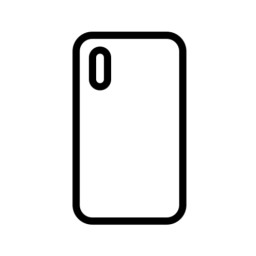
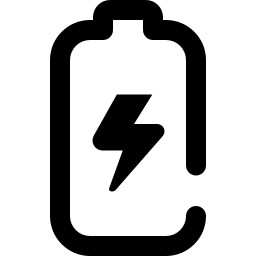
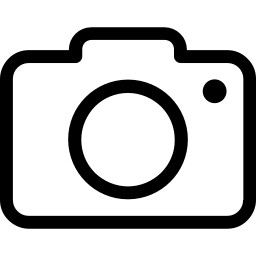
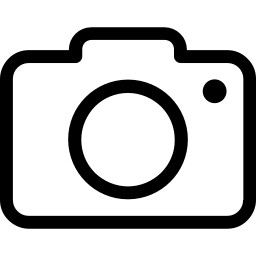
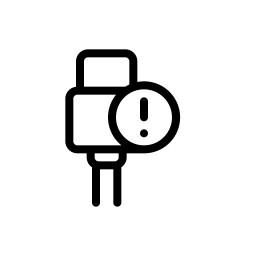

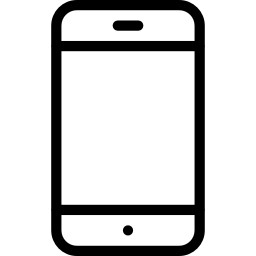
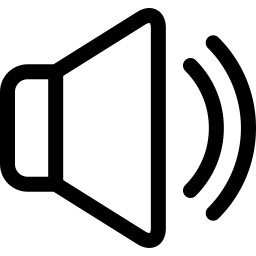
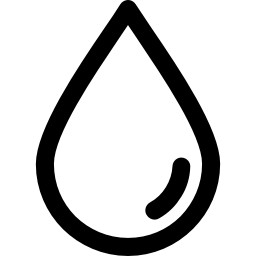
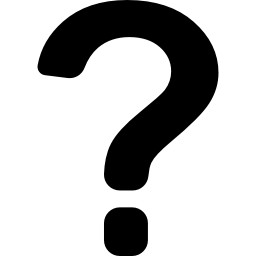
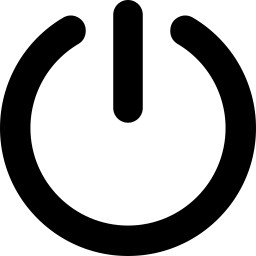
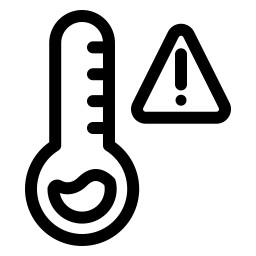
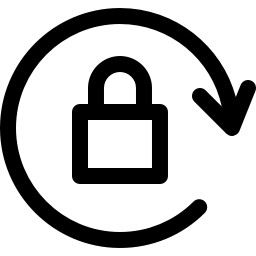
We understand that it can be hard to know what's a genuine part and what isn't. And with so many brands out there, it can be hard to find the right parts for your Device. But we're here to help!
We want to make sure you're completely satisfied with your new phone. That's why we've got peace of mind guarantee: if within the first 6 months, you aren't happy with your phone, we'll give you back your money.