Newsletter
Subscribe to our newsletter for all the latest news and cool tips and tricks to keep yourmobile devices safe & secure. We promise we never spam, and you can unsubscribe easily.
If you’re experiencing issues with your tablet’s charging port, you’re not alone. The problem is that most chargers are made to fit only a certain type of tablet, so it’s difficult to find one that will work with your device. That’s why we offer our repair service: we can help you fix it by replacing the faulty port in your device with a new one.
The process for repairing a charging port is simple. First, we’ll need to remove any debris from around the port so we can get a better look at what’s causing the problem. Then, we’ll need to clean out all of the dirt and grime inside before applying a new part to replace what’s broken or damaged. Finally, we’ll seal off any cracks and holes in the port with epoxy glue until they’re completely sealed off from water damage or other contaminants.
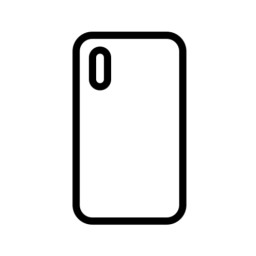
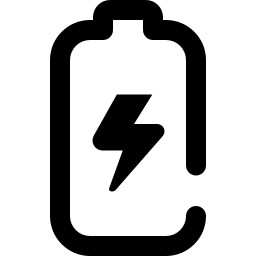
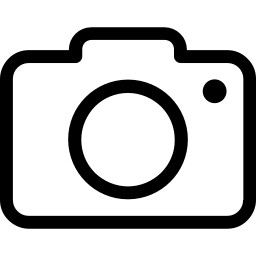
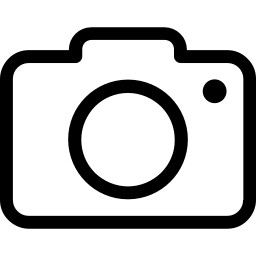
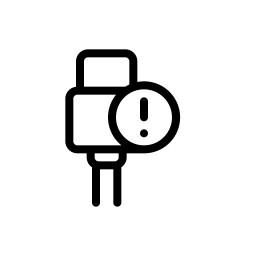

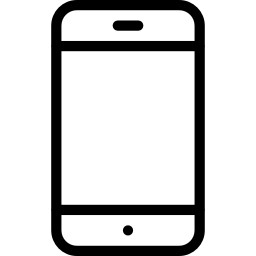
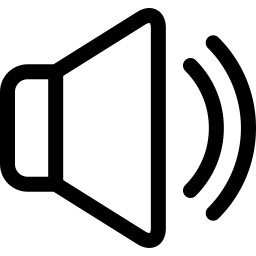
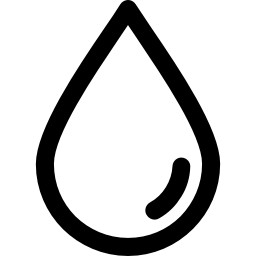
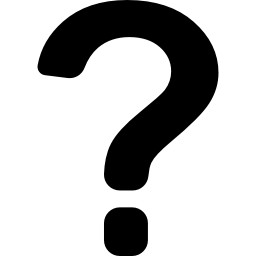
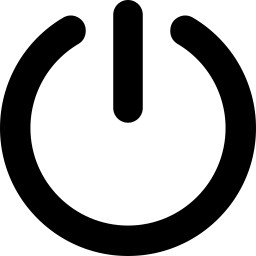
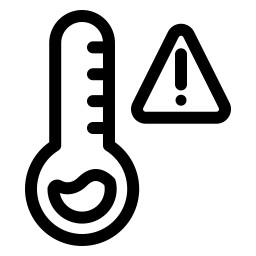
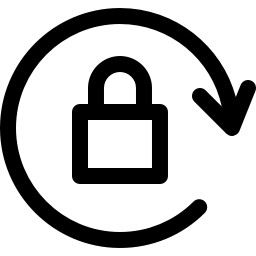
We understand that it can be hard to know what's a genuine part and what isn't. And with so many brands out there, it can be hard to find the right parts for your Device. But we're here to help!
We want to make sure you're completely satisfied with your new phone. That's why we've got peace of mind guarantee: if within the first 6 months, you aren't happy with your phone, we'll give you back your money.