Newsletter
Subscribe to our newsletter for all the latest news and cool tips and tricks to keep yourmobile devices safe & secure. We promise we never spam, and you can unsubscribe easily.
Forgetting your password for your mobile phone can be incredibly frustrating, especially when all you want to do is access your phone and use it. With technology constantly advancing, it’s no surprise that passwords are becoming increasingly difficult to remember.
Thankfully, there are ways to reset your password and regain access to your phone if you forget it. If you forget your password for your mobile phone, the first step you should take is to check your email account. Many mobile phone companies send out an email with a link to reset your password when you first create an account. Check your email for this link and follow the instructions to reset your password. If you don’t have access to your email account, or if you can’t find the email, you can still reset your password.
Many mobile phone companies have a customer service number that you can call to reset your password. Simply call the number and explain your situation to the customer service agent. They should be able to help you reset your password and get you access to your phone. If you have a smart phone, there may be an additional way to reset your password. Many smart phones have an “Emergency Call” button, which can be used to reset your password.
If you have this button, press it and you should be prompted to enter your current password. Enter your current password and you should be able to reset your password. Finally, if you still cannot reset your password, you may need to take your phone to a local phone store or repair shop. Most phone stores and repair shops can help you reset your password and regain access to your phone.
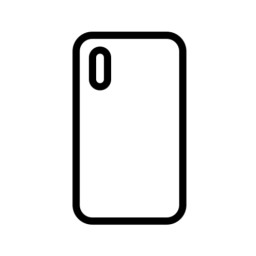
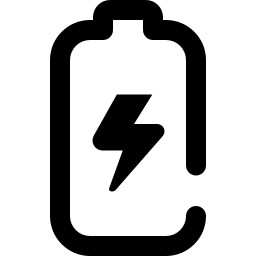
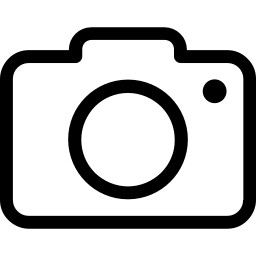
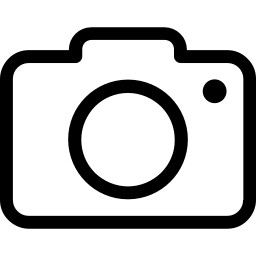
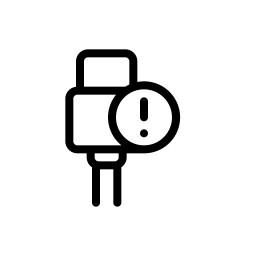

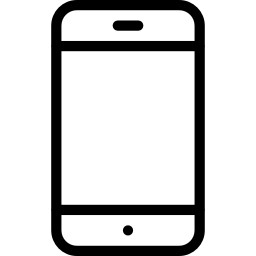
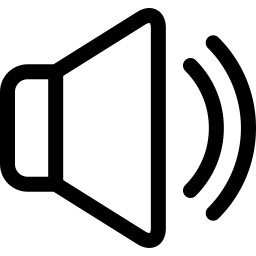
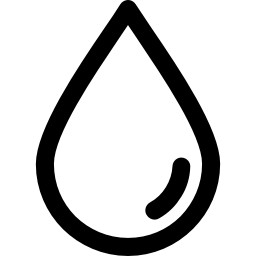
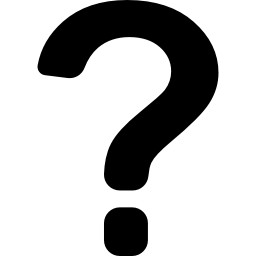
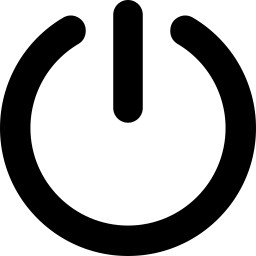
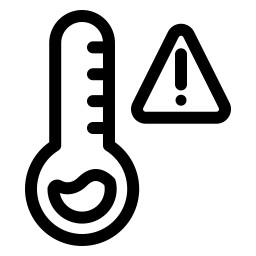
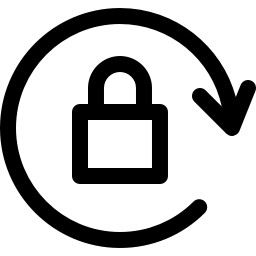
We understand that it can be hard to know what's a genuine part and what isn't. And with so many brands out there, it can be hard to find the right parts for your Device. But we're here to help!
We want to make sure you're completely satisfied with your new phone. That's why we've got peace of mind guarantee: if within the first 6 months, you aren't happy with your phone, we'll give you back your money.