Newsletter
Subscribe to our newsletter for all the latest news and cool tips and tricks to keep yourmobile devices safe & secure. We promise we never spam, and you can unsubscribe easily.
There are many different ways to diagnose a computer problem. The most common is to use the Windows built-in System Restore feature. This feature is designed to recover lost data, but it also allows you to test the system and see if there are any problems with your hardware or software. If you have lost files or folders, this is a great way to go back in time and find them again.
Another way to test your computer is by using a program called an antivirus scanner. Antivirus scanners can scan for viruses and other types of malware on your computer. They will also check for spyware, which may be installed without your knowledge or consent. This type of software is an important part of protecting yourself from unwanted software on your computer and other devices connected to it (such as laptops).
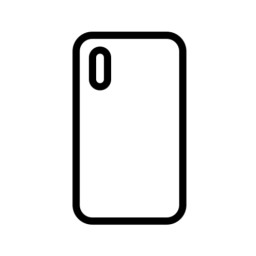
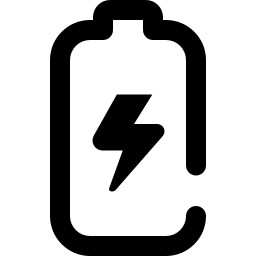
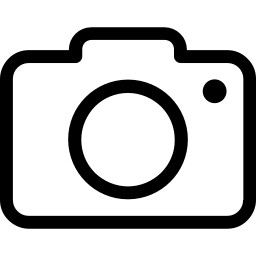
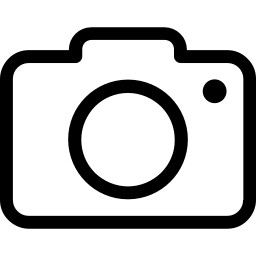
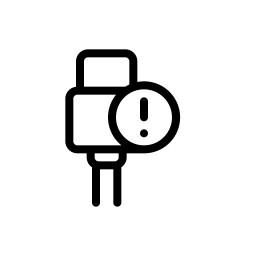

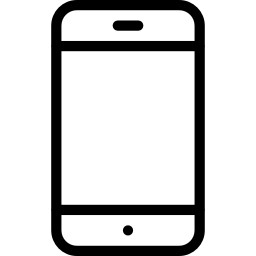
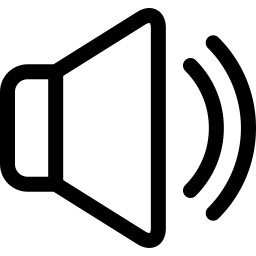
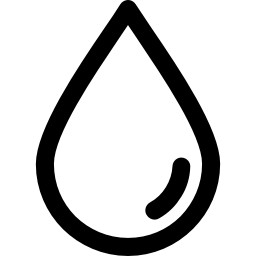
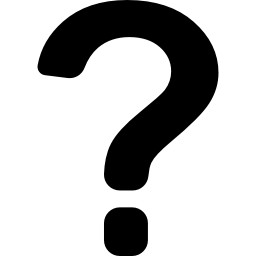
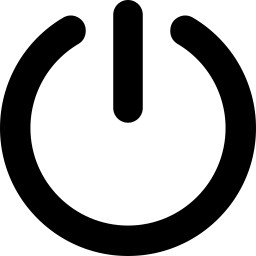
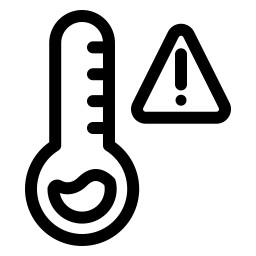
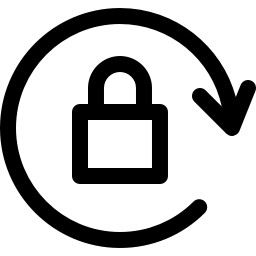
We understand that it can be hard to know what's a genuine part and what isn't. And with so many brands out there, it can be hard to find the right parts for your Device. But we're here to help!
We want to make sure you're completely satisfied with your new phone. That's why we've got peace of mind guarantee: if within the first 6 months, you aren't happy with your phone, we'll give you back your money.